 - if a data format is available, Microsoft Access, ASCII or Excel, to import into the software it will reduce the amount of time in getting operational with this software.
- if a data format is available, Microsoft Access, ASCII or Excel, to import into the software it will reduce the amount of time in getting operational with this software.
The Import MS Access Database - is a function that only the Clearinghouse can perform (a password is required) to load the current data from the previous software, version 2007, into this software. If the local government does not use the previous software, a Microsoft access database can be generated and imported. Other options such as an ASCII or Excel file can also populate this software with existing debtors and debts.
Frequency: This process should only be executed once by the Clearinghouse or in the event of a disaster.
 - if a data format is available, Microsoft Access, ASCII or Excel, to import into the software it will reduce the amount of time in getting operational with this software.
- if a data format is available, Microsoft Access, ASCII or Excel, to import into the software it will reduce the amount of time in getting operational with this software.
 - this powerful option overwrites all existing data in the software.
- this powerful option overwrites all existing data in the software.
1. From the Main Menu click Tools:
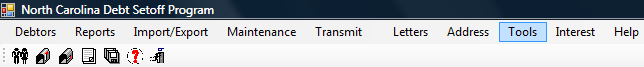
2. The Tools menu options:
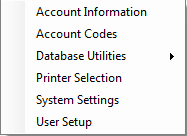
3. Move the mouse over Database Utilitiesand click this option:
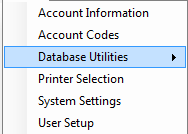
4. Move the mouse over Import MS Access Database and click this option:
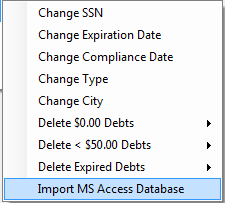
5. The following appears:
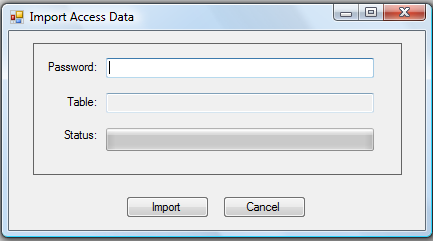
6. The Clearinghouse will enter the password and do the Import, configure the Users, Account Codes and test before turning over to the local government.